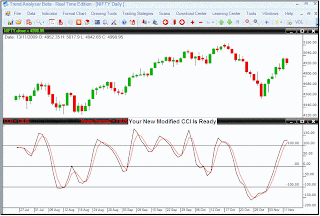Step:1
In Trend Analyzer click Indicator and insert CCI indicator.
In Trend Analyzer click Indicator and insert CCI indicator.

Step: 2
A. Now modify the PERIOD value to "10" which is 14 by default.
B. Smooth the CCI by putting "2" value in SMOOTH column

Step:3
Now in the same window click advanced option, select moving average and put "1" period Simple Moving Average.
And in second option of moving average put "3"- PERIOD Weighted Moving Average
Click OK
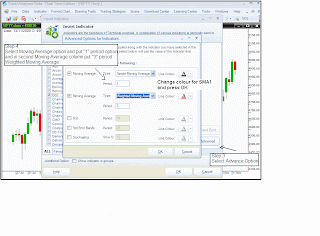 You can plot the indicator in the form of line or Histogram by selecting option in line style.
You can plot the indicator in the form of line or Histogram by selecting option in line style.Click OK to display the indicator on a chart.